Mastering Website FAQs: Ultimate Benefits, Best Practices, and Future Trends
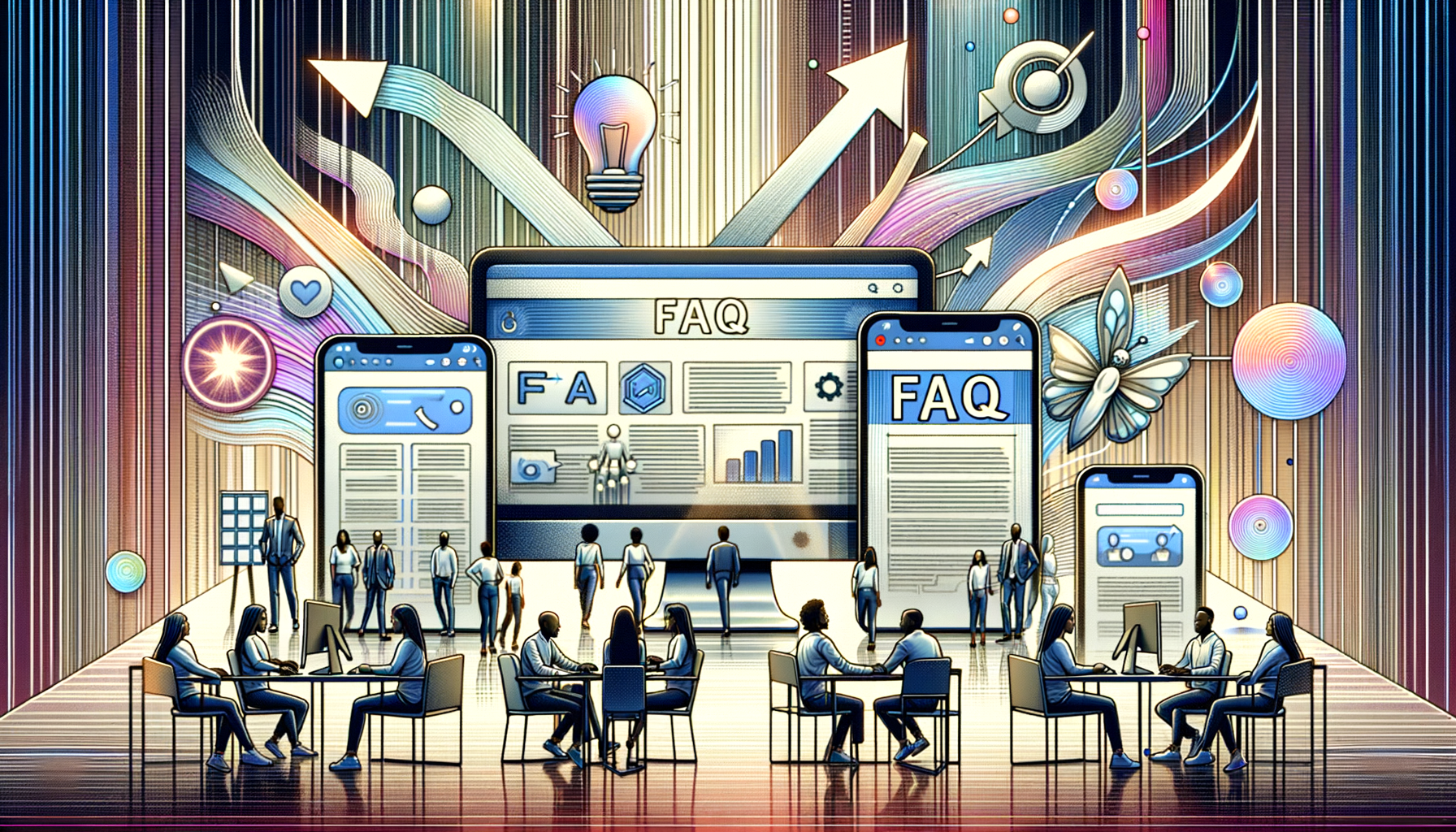
Understanding the Importance of FAQs on Your Website
In the vast digital landscape, ensuring that your website effectively communicates with visitors is paramount. One of the most efficient ways to achieve this is by incorporating a well-crafted Frequently Asked Questions (FAQ) section. FAQs serve as a bridge between your business and potential customers, addressing common inquiries and facilitating smoother interactions.
But why are FAQs so crucial? They not only enhance user experience but also contribute to SEO, establish authority, and reduce the load on customer service. By anticipating the questions your audience might have, you can provide immediate answers, thereby increasing satisfaction and trust.
The Benefits of Including an FAQ Section
1. Enhancing User Experience
Visitors to your website often seek quick answers. An FAQ section acts as a readily accessible knowledge base, enabling users to find solutions without navigating away or initiating direct contact. This ease of access can significantly improve the overall user experience, making your site more user-friendly and efficient.
2. Boosting SEO Performance
Search engines favor websites that provide valuable and organized content. An FAQ section, especially one that incorporates relevant keywords and structured data, can improve your site’s search engine rankings. By addressing common queries, you align your content with what users are searching for, increasing the likelihood of higher visibility in search results.
3. Establishing Authority and Trust
Providing clear and comprehensive answers to questions demonstrates your expertise in your field. This builds credibility and trust with your audience, positioning your business as a reliable source of information and solutions. Trust is a critical factor in converting visitors into customers.
4. Reducing Customer Support Demand
By preemptively answering common questions, you can decrease the number of inquiries directed to your customer support team. This not only saves time and resources but also allows your support staff to focus on more complex issues, improving overall efficiency.
5. Facilitating Informed Decision-Making
When potential customers have access to detailed information, they are better equipped to make informed decisions. An FAQ section can clarify product features, pricing, policies, and other essential details, thereby aiding in the conversion process.
Best Practices for Creating Effective FAQs
1. Identify Common Questions
Start by gathering data on the most frequently asked questions from your customer service interactions, social media inquiries, and website analytics. Pay attention to recurring themes and areas where customers seek clarification. This ensures that your FAQ section addresses the actual needs of your audience.
2. Organize Questions Logically
Structure your FAQs in a way that makes sense to the user. Group related questions under relevant categories or sections, such as Shipping, Returns, Product Information, etc. A logical organization enhances navigability and helps users find answers more quickly.
3. Be Clear and Concise
Provide straightforward and succinct answers. Avoid jargon and complex language that might confuse users. Each response should be easy to understand, delivering the necessary information without unnecessary elaboration.
4. Update Regularly
Keep your FAQs current by reviewing and updating them regularly. As your business evolves, new questions may arise, and existing answers may need refinement. Regular updates ensure that the information remains relevant and accurate.
5. Use Accessible Formats
Ensure that your FAQ section is easily accessible from various parts of your website, such as the header, footer, or support pages. Additionally, consider implementing search functionality within the FAQs to help users locate specific answers quickly.
6. Incorporate Multimedia Elements
Enhance your FAQs with visual aids like images, videos, or infographics when appropriate. Multimedia elements can make explanations clearer and more engaging, catering to different learning preferences.
7. Optimize for SEO
Integrate relevant keywords naturally into your questions and answers to improve search engine visibility. Additionally, use structured data markup (such as Schema.org FAQ schema) to help search engines understand and display your FAQs more effectively in search results.
Implementing Your FAQ Section: Step-by-Step Guide
Step 1: Research and Gather Data
Begin by collecting data on the most common questions your customers have. Analyze customer feedback, support tickets, social media comments, and website analytics to identify patterns and frequently asked queries.
Step 2: Categorize the Questions
Organize the collected questions into categories or sections. This helps in creating a structured and easy-to-navigate FAQ section. Common categories might include Pricing, Technical Support, Account Management, etc.
Step 3: Draft Clear and Informative Answers
Write concise answers to each question, ensuring clarity and completeness. Avoid overly technical language unless your audience is expected to be familiar with certain terms. The goal is to provide immediate, understandable solutions.
Step 4: Design the FAQ Layout
Choose a layout that enhances usability. Options include accordion menus, searchable databases, or categorized lists. Consider the overall design of your website to ensure consistency and seamless integration.
Step 5: Implement SEO Best Practices
Optimize your FAQ content for search engines. Use relevant keywords, meta descriptions, and structured data. This increases the chances of your FAQs appearing in search results, driving more traffic to your site.
Step 6: Test and Iterate
After launching your FAQ section, monitor its performance. Gather feedback from users and analyze which questions are most accessed. Use this data to make necessary adjustments and improvements continually.
Step 7: Promote Your FAQ Section
Make your FAQ section visible and easy to find. Promote it through your website’s navigation, support pages, and even in your marketing materials. Highlighting your FAQs can encourage users to utilize this resource.
Advanced Tips for Maximizing FAQ Effectiveness
1. Personalize the Experience
Tailor your FAQs to different user segments. For instance, new visitors might have different questions compared to returning customers. Personalization can make the FAQ section more relevant and useful to various audience groups.
2. Integrate Interactive Elements
Incorporate features like chatbots or interactive search options within your FAQ section. These tools can guide users to the most relevant answers and provide a more engaging experience.
3. Monitor User Behavior
Utilize analytics to track how users interact with your FAQ section. Identify which questions are most viewed, which ones lead to further engagement, and which ones might need better explanations. This data-driven approach helps in refining your FAQs continuously.
4. Encourage User Feedback
Allow users to rate the helpfulness of your answers or suggest new questions. Feedback mechanisms can highlight areas for improvement and ensure that your FAQ section evolves with user needs.
5. Leverage Social Proof
Incorporate testimonials or case studies within your FAQ answers to provide social proof. This reinforces the credibility of your information and can influence positive perceptions of your brand.
6. Maintain Consistency Across Channels
Ensure that the information in your FAQ section aligns with the content shared across other channels, such as social media, email newsletters, and support documentation. Consistency builds trust and prevents confusion among users.
7. Utilize Video FAQs
For more complex questions, consider creating video responses. Video FAQs can offer a more dynamic and engaging way to explain intricate topics, catering to users who prefer visual learning.
Common Mistakes to Avoid in Your FAQ Section
1. Overloading with Information
While it’s important to be comprehensive, avoid overwhelming users with too much information. Focus on the most relevant and frequently asked questions to maintain clarity and usability.
2. Using Jargon and Technical Language
Unless your audience is highly specialized, steer clear of jargon and overly technical terms. Clear, simple language ensures that your answers are accessible to all users.
3. Neglecting Updates
An outdated FAQ section can lead to misinformation and frustration. Regularly review and update your FAQs to reflect changes in your products, services, policies, and user feedback.
4. Poor Organization
If your FAQs are disorganized, users may struggle to find the information they need. Ensure that your questions are logically grouped and easily searchable to enhance the user experience.
5. Ignoring SEO Practices
Failing to optimize your FAQs for search engines can limit their visibility. Incorporate relevant keywords and structured data to maximize SEO benefits and drive more traffic to your site.
6. Lack of Clarity in Answers
Vague or ambiguous answers can confuse users and diminish the effectiveness of your FAQ section. Ensure that each response is clear, direct, and provides actionable information.
7. Not Making FAQs Easily Accessible
Your FAQ section should be easy to find from any page on your website. Hidden or hard-to-locate FAQs reduce their utility and can frustrate users seeking quick answers.
Case Studies: Success Stories of Effective FAQ Sections
1. E-commerce Platforms
Leading e-commerce websites utilize their FAQ sections to address common concerns related to shipping, returns, payment options, and product details. By providing detailed answers, they reduce cart abandonment rates and enhance customer satisfaction.
2. SaaS Companies
Software as a Service (SaaS) companies implement FAQ sections to support onboarding, troubleshooting, subscription management, and feature explanations. This helps users maximize the value of the software while minimizing support queries.
3. Healthcare Providers
Healthcare websites use FAQs to explain services, appointment procedures, insurance policies, and patient rights. Clear and informative FAQs ensure that patients are well-informed and feel secure in their healthcare choices.
4. Educational Institutions
Schools and universities incorporate FAQs to guide prospective students through admission processes, course offerings, financial aid, and campus life. This facilitates informed decision-making and streamlines the enrollment process.
5. Travel Agencies
Travel websites utilize FAQs to cover topics such as booking procedures, cancellation policies, visa requirements, and travel insurance. Comprehensive FAQs can enhance the booking experience and build traveler confidence.
Future Trends in FAQ Sections
1. Integration with AI and Chatbots
The future of FAQs lies in intelligent systems that can dynamically respond to user queries. AI-powered chatbots can provide personalized answers and guide users through complex issues, making the FAQ experience more interactive and efficient.
2. Voice Search Optimization
As voice search becomes more prevalent, FAQs will need to be optimized for conversational queries. Structuring questions and answers in a natural, spoken language format will enhance their accessibility through voice-activated devices.
3. Enhanced Multimedia Integration
Incorporating more multimedia elements, such as interactive videos, animations, and infographics, will make FAQs more engaging and easier to understand. Visual aids can effectively convey information that is difficult to express through text alone.
4. Personalization and Dynamic Content
Personalized FAQ sections that adapt based on user behavior, preferences, and past interactions will become more common. Dynamic content can provide tailored answers, improving relevance and user satisfaction.
5. Mobile Optimization
With the increasing use of mobile devices, ensuring that FAQ sections are mobile-friendly is essential. Responsive design, easy navigation, and fast loading times will enhance the user experience for mobile visitors.
Conclusion
A well-designed FAQ section is a powerful tool for any website. It not only enhances user experience by providing quick and accessible answers but also contributes to SEO, builds trust, and reduces the burden on customer support. By following best practices and continuously refining your FAQs, you can create a valuable resource that meets the needs of your audience and supports your business goals.
As the digital landscape evolves, staying ahead with innovative and user-centric FAQ strategies will ensure that your website remains a reliable and authoritative source of information. Invest the time and resources into developing a comprehensive FAQ section, and reap the benefits of improved engagement, satisfaction, and conversion rates.
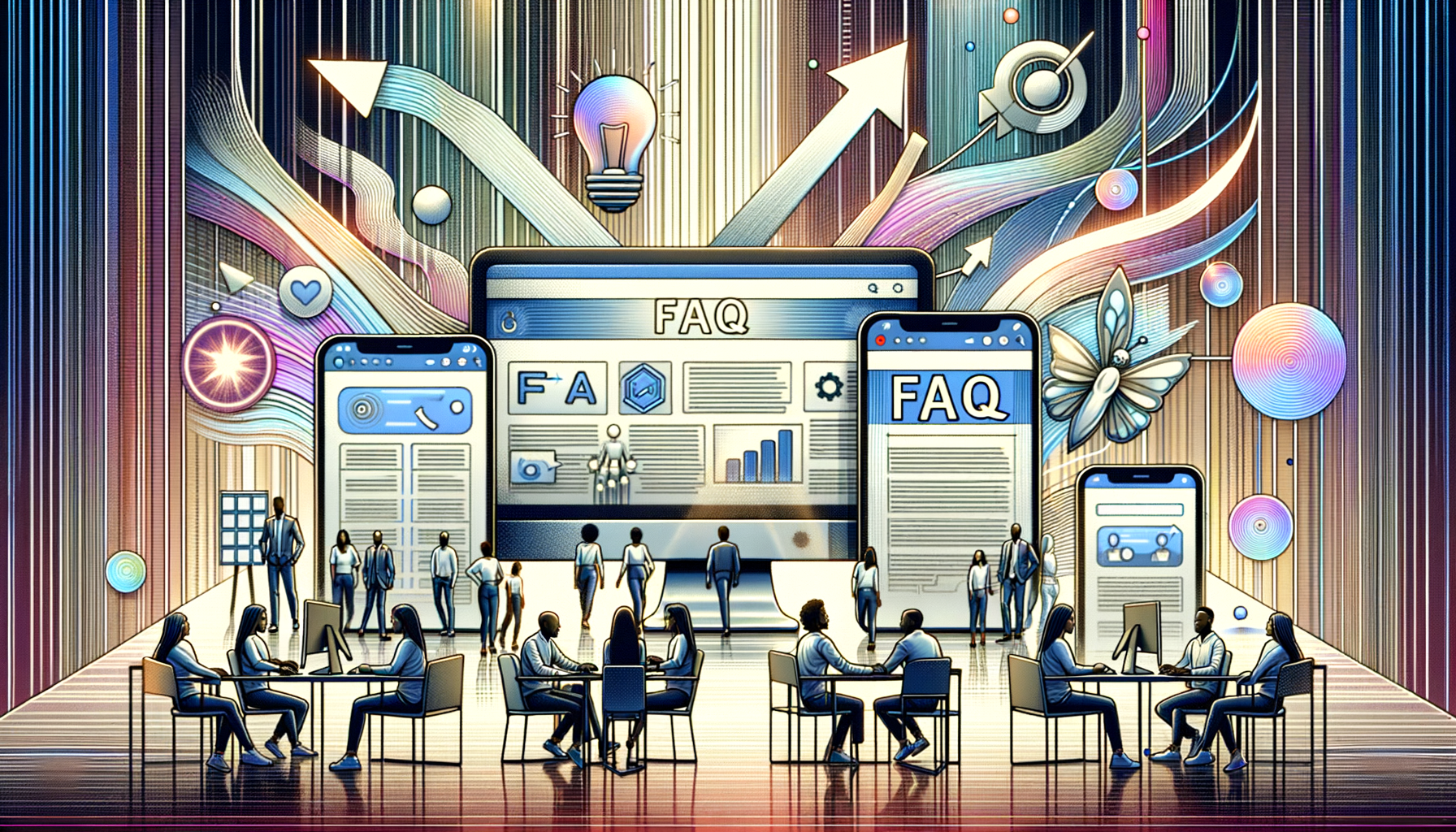
Recent Comments